
The growth in the number of created websites and digitized businesses leads to an increasing number of hacker attacks. The goal of hacker attacks on websites is mostly to steal data such as bank account information or to increase traffic on illegal websites by redirecting them. (Instruction adapted to the WordPress system)
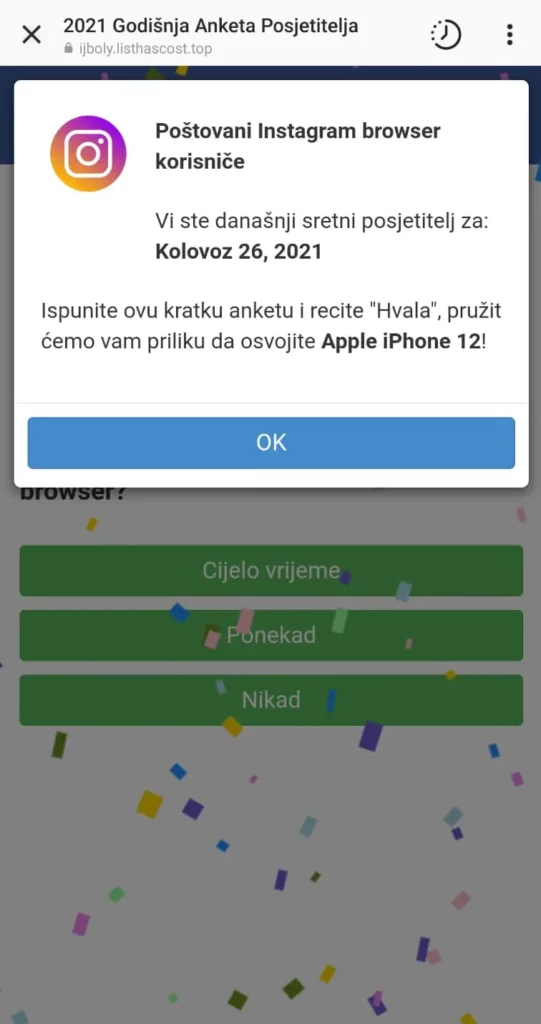
When checking whether your website is infected with a virus, open it in incognito mode or log out of the admin area of the website and delete cookies.
Right-clicking on the link of your home page will open a menu in which you need to click on "Open in anonymous mode" or "Open in private mode".
On a web page opened in incognito mode, try clicking on a few other sub-pages eg About Us, Contact. If your website is infected, instead of the About us page, a prize game or survey that is not part of your website.
By scanning the website with a free basic virus detection tool. https://sitecheck.sucuri.net/
Copy the link of your website and paste it in the field where it says example.com and click on the "Scan website" button.
If your website is infected, after scanning, the information "Anomaly behavior detected (possible malware)" will be displayed.
For a professional and detailed website security scan, you can contact us and request offer by calling the number 097 611 4247 or by email info@op-development.com.

The most common reason for a hacked website is to use the basic maintenance pack or no maintenance pack which leads to outdated plugins, theme and wordpress version.
If you need a service to repair a hacked website, request an offer at the number 097 611 4247 or email info@op-development.com.